As the summer has rolled into autumn and winter looms on the horizon, many riders are joining the pedalling pelotons on Zwift, AKA getting sweaty in a spare room or garage. Here are our top tips for new Zwifters, follow our tips to power up your online riding. Before we get to the tips, if you don’t know anything about Zwift, here is the lowdown.

What is Zwift?
Zwift is an online training game in which you pedal your avatar (Graphical representation of you) around courses. You can ride on your own or join up with others. There are lots of options for more structured power based workouts too. At any one time there are thousands of riders from all over the world on Zwift. While you cannot choose the location when you go on Zwift, you can choose your route option for your ride. Check out the Zwift Course Schedule for the calendar – see below;

How Does it Work?
Zwift takes the information sent from your bike and trainer, via the Ant+ or Bluetooth to replicate your ride into the avatar on the screen. Your height, weight, power data are put through the Zwift algorithm to be accurately represented on the screen.
What do I need?
To get started on Zwift you will need four things;
1 Bike,
2 Trainer (Zwift compatible),
3 Ant+ or Bluetooth measurement Tool,
4 A PC Smartphone or tablet with ANT+ or Bluetooth connectivity.

Set Up
This is quite personal but think about what you will need on your ride, just as you do when you head out on the road. What things will make it easier for you? Towel, drink, fan, phone (app), big screen…
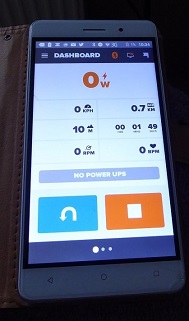
Connect to Strava
Connecting your Zwift account to Strava links all your Zwift rides onto your Strava account. This is a great way to keep track on your training rides.
App solutely
Download the App for free from your favourite app download site (pic right) and open up a world of interaction and chit-chattery. As well as changing direction on the courses, you can text chat to other riders and offer a ‘thumbs up’ for encouragement.
Tick a Challenge
Make all the Zwift miles work more for you by signing up for a challenge. The on-going Zwift challenges gift you a new bike (on Zwift) when the challenge is complete.
Warm up
A little pre ride stretch gets the muscles thinking they are going to be needed… When you hop on the bike, start steady and use the first 10 minutes or so as a warm up.

Group love
Very much like in the real world, riding in a group can be a rewarding experience. Banter and chit chat is done via in-game texting (you will need the phone app), so providing you are adept at typing on your phone whilst trying to avoid sweat dripping onto your phone, you can get some of that group ride feel.
Power up
As you ride around in zwift, you might well gain a ‘power up’ (see right), these are;
Lightweight – 15 pounds lighter for 15 seconds
Draft Boost – Increases drafting experience by 50% for 30 seconds
Aero Boost – Reduces your CDA by 25% for 30 seconds
These power ups are given out randomly and can be activated by hitting the space bar on your keyboard or through the App. Save your power up untill its really needed!
Say NO to Data Doping
This is where the good people in the Zwift riding community need to be honest and do the right thing. In the settings section make sure your weight and height are accurate in the interests of fair play. Who knows, one day there could be a knock on the door from Zwift Police to check you really are 140cms and 42KG’s…
Try a new look…
Before going through a change of look in real life, for example hair color or a new beard, try it out on Zwift first. I soon realised that red hair and a grey beard were a bit of a fashion faux pas for myself – thankfully I only tested the look on Zwift and hadn’t gone to the effort of actual beard growth or dying hair.

Tonnes of Tunes
Why not open another window on your Zwift PC and listen to some top tunes whilst you are Zwifting? Plenty of radio options and apps such as Deezer such keep your ears entertained.
Ooo look at me…
Change the view of your ride using the arrow keys on your keyboard. This gives an alternative take on training, why not go for the wide scenic view and tune in to some classic radio for a relaxing meander… This works best amongst the mountains of Austria and Watopia and with your PC hooked up to a big TV screen.
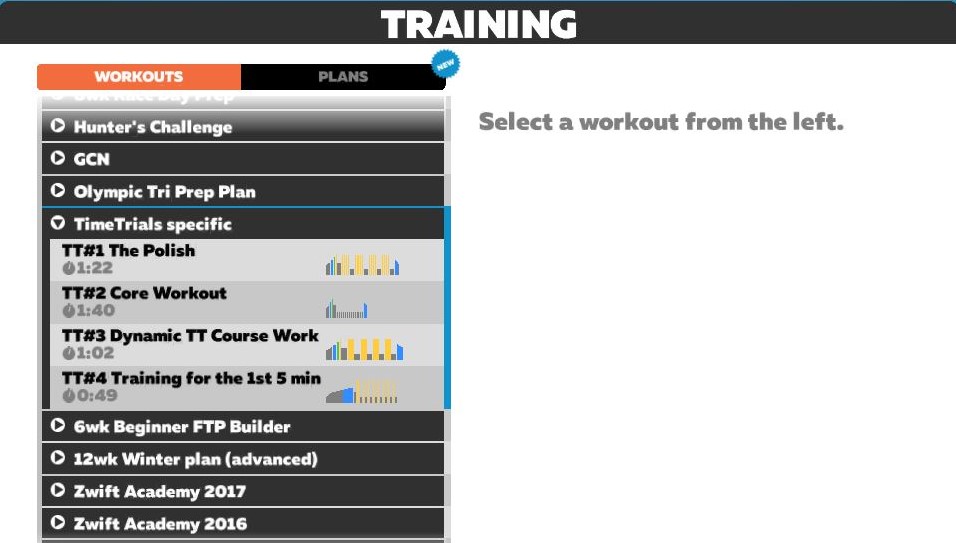
Training Plan
Picking a training plan to focus on a specific goal couldn’t be easier on Zwift. Choose from a wide range of workouts and plans to suit your needs. The training plan firmly pushes Zwift away from the realms of ‘game’ towards proper training tool.
Clean Up
Even with a decent fan blowing, you can still get pretty sweaty riding the trainer. Make sure you wipe down your bike and trainer after use.

Wear n Tear
Chain and cassette sprockets take a fair pounding from hours on the trainer. Check out our range of Chains and Cassettes.
Less Noise?
Using a mat under your bike and trainer can protect the floor and reduce noise while enjoying Zwift. The Bkool training mat is a great option.
Tempted? You need…
Subscribe to Zwift, dongle, trainer, towel, Bottle of water.

